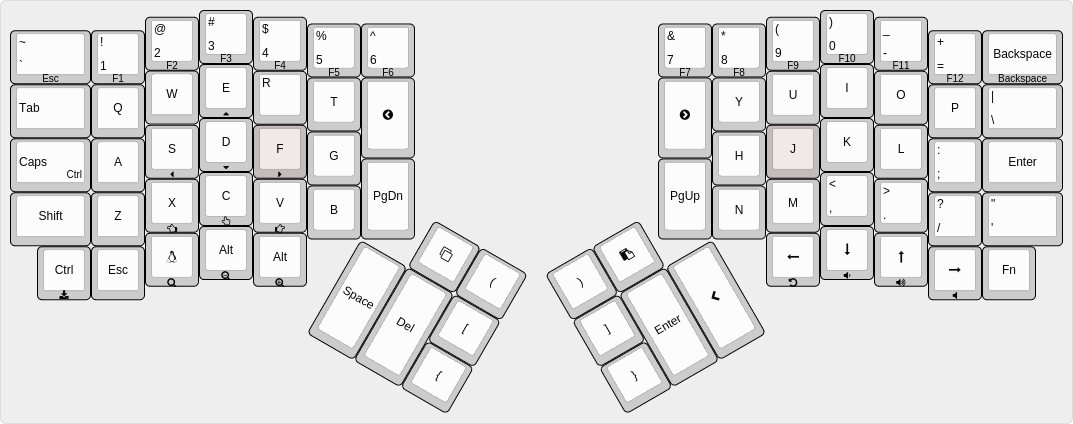| .. | ||
| keyboard-layout.json | ||
| keyboard-layout.png | ||
| keymap.c | ||
| Makefile | ||
| readme.md | ||
Beginner's keymap for Ergodox-EZ
Beginner's keymap emulates standard QWERTY keyboard for beginners. Once you get comfortable with the Ergodox-EZ, you may fork this keymap and customize it for your own needs or find a suitable one from the community contributed keymaps.
Pros
- Easier to switch between regular keyboards and Ergodox-EZ.
- Easy on beginners. It has everything you need for your day to day usage.
Cons
- Keys are not ergonomically placed to take full advantage of Ergodox-EZ. Take a look at this Default Keymap
- While multiple layers are possible, beginner's keymap only uses one additional layer for mouse, function and volume keys.
Notes
- Ideally number key [6] should have started from the right-hand side of the keyboard. Doing so breaks the familiar QWERTY layout.
- Quote key ['] should have been placed between [:] and [Enter]. Due to lack of key space, it is placed below [Enter].
- Double [Alt] keys are placed adjacent to each other for convenience.
- [CapsLock] also acts as [Ctrl] key when you press and hold. It is convenient for GNU Emacs users.
- Additional bracket keys are placed in the center of the keyboard for programmer's convenience.