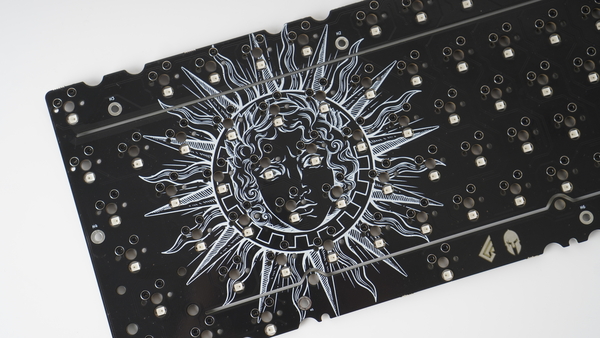* IS31FL3733: update keyboard LED config * IS31FL3736: update keyboard LED config * IS31FL3737: update keyboard LED config * IS31FL3741: update keyboard LED config * IS31FL3743A: update keyboard LED config * AW20216S: update keyboard LED config * SNLED27351: update keyboard LED config
Acheron Apollo87H QMK firmware
The Apollo87H is Acheron Project's open-source, freely available tenkeyless (TKL) keyboard Printed Circuit Boards (PCB) which features:
- Per-key RGB lighting
- Hotswap sockets
- ANSI default layout with F12 and 6.25 units spacebar.
- Keyboard Maintainer: Gondolindrim
- Hardware Supported: open-source PCB using the Joker template. First units were manufactured using STM32F401 microcontroller;
- Hardware Availability: these PCBs are open-source so you can manufacture them yourself or order them from a factory. See the project's documentation for more information.
In order to flash this PCB, first build the default layout (after setting up your build environment):
make acheron/apollo/87h/<revision>:default
Where revision is the revision of your PCB. Two revisions were prototyped and sold: Gamma and Delta. Look into the label on the PCB's back to see what revision is yours. Ready-to-use binaries for the default and the VIA layouts are available in the release pages of the project's repository.
After building or downloading the firmware, put the PCB into DFU mode by holding the reset button for at least five seconds and upload the firmware onto the microcontroller through a utility like dfu-util or QMK Toolbox. Alternatively, you can build and flash using:
make acheron/apollo/87h/<revision>:default:flash
See the build environment setup and the make instructions for more information. Brand new to QMK? Start with our Complete Newbs Guide.